The ptConfigurator is the software tool used to configure the settings which are stored in non-volatile EEPROM on the ptFlex and ArduinoTrack flight controllers. Download and install ptConfigurator on your Windows PC. When complete, launch the ptConfigurator.
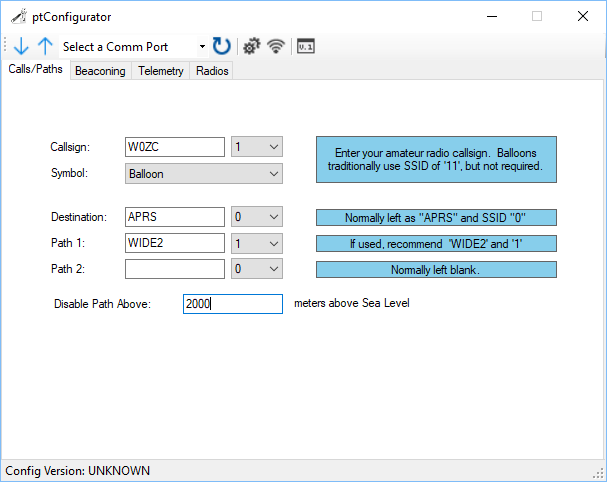
From the dropdown at the top of the window, select the Comm port that represents the TTL-level serial configuration cable. If you don't see your Comm port listed, click the blue refresh button to the right of the list to rescan the ports. The configuration cable should then be plugged into the flight controller, noting the orientation of the cable. The black ground wire should correspond with the "GND" notation on the PCB.
Once the port is selected, press the blue down-arrow (Download) button and immediately press the reset button on the flight controller. If successful, the current configuration that is saved in EEPROM will be shown in the Configurator tabs. You can now adjust these settings as necessary. When finished, press the blue up-arrow (Upload) button to write the configuration back to the controller.
